We decided to start completely from scratch to have a blank canvas where we can come up with new ways to make the game more accessible.
Today, we'd like to share a little look into our current auto-complete system. We are planning to have three different modes that will function as the difficulty levels of the game. Please remember that we may change anything during development if we find it not working well or get bad feedback. In any case we are eager to hear your opinions on the current state of the game. Just leave a comment below.
So this is the task. You are supposed to type "System.Restart" into the console. In each of the new difficulty levels you'd do that in a different way:
Easy-Complete
In this mode (which is the default setting) you can quickly access commands that are available with the number keys. It's an extension to the system we had in the Prologue. You can also use the Return Key to quickly access the current grey auto-complete option and use the TAB key to switch through the currently available options. This way you can easily access any command and are able to play the game the way you want to.
Regular-Complete
In this mode you can see that not all possible commands are displayed underneath the text entry, but the grey auto-complete option is still there. That means that it is more difficult to find all the available commands, but you can still find commands that you didn't think of and quickly complete them with the TAB-Key.
No-Complete
In this most-difficult mode there is no auto-complete feature whatsoever and we thought of it as only suitable for the most hardcore text adventure gamers that are very familiar with text inputs and want to really hack the game without any clues. We are unsure if we will keep this mode, but as of right now it is in the early alpha builds.
What do you think of our planned auto-complete modes and which one will you choose when you finally get your hands on Episode 1 of Code 7?




Thanks for this post nice to read this gaming tips
AntwortenLöschenDer Kommentar wurde von einem Blog-Administrator entfernt.
AntwortenLöschen